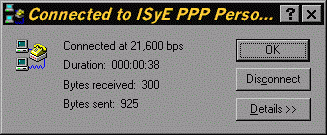

The Dial-Up Scripting Tool is built into the updated version of the Dial-Up Networking utility. An updated version of the Dial-Up Networking utility is included in the Microsoft ISDN 1.1 Accelerator Pack. This pack can be downloaded from the Microsoft web site at www.microsoft.com\windows\software\isdn.htm as file MSISDN11.EXE. The newer version is also included in the OSR2 (OEM Service Release 2).
The new version combines the two windows with the connection duration and the sent/received bytes of the original version into a single window, which is shown in Figure 4.
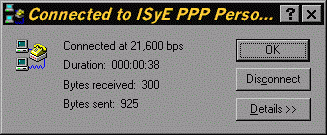
Figure 4. Combined Statistics of a Dial-Up Networking Active Connection
The updated version allows you to connect to a service provider without having to click OK at the Connect To window. Open the Dial-Up Networking and select Settings from the Connection menu and deselect Prompt for info before dialing.
The new version also incorporates the same functions as Scripter did, such as linking a Dial-Up Networking profile with a script, stepping through a script, etc… During the installation of the new version the file SCRIPTER.EXE is deleted without warning.
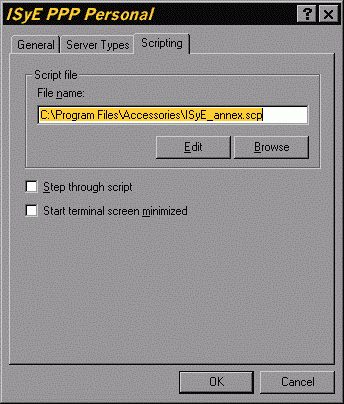
Figure 5. Dial-Up Networking Scripting Tab
To install the updated version of the Dial-Up Networking utility when you are running the original version of Windows 95 install the ISDN pack. If you do not want to keep the ISDN utilities, you can delete them in the standard way. Select the Add/Remove Programs applet in the Control Panel, click on the Windows Setup tab, select the Communications\Details and deselect the Microsoft IDSN 1.1 Accelerator Pack. After you have confirmed all your choices, the ISDN Accelerator Pack will be removed, but the update version of the Dial-Up Networking will not be removed.